Every home or office has one: an old computer collecting dust in the corner, long replaced but never disposed of. If you’re wondering what to do with that outdated desktop or sluggish laptop, you’re not alone. The key is to get rid of old computers responsibly, ensuring your personal data is secure and your actions are environmentally friendly.
In this guide, we’ll walk you through the steps of responsible disposal, explain your recycling and donation options, and highlight the importance of keeping electronic waste (e-waste) out of landfills.
Why Is Proper Computer Disposal Important?
Improper disposal of old computers doesn’t just waste resources—it can also harm the environment and compromise your data security.
When you throw a computer into the trash, it likely ends up in a landfill where toxic components like lead, mercury, and cadmium can leach into soil and water. Many older computers also contain rare and valuable metals, such as gold and silver, that could be recovered and reused. Recycling ensures these materials are reused and prevents environmental contamination.
Equally important is data security. Old hard drives often contain personal information, financial records, passwords, and sensitive work documents. Without properly erasing your data, you could unintentionally give identity thieves an easy opportunity to access your information.
By taking the time to dispose of your old computer responsibly, you’re protecting both the planet and your privacy. Responsible disposal helps reduce the growing problem of e-waste, conserves valuable resources, and promotes sustainable practices that benefit both you and future generations.
What Should You Do Before Recycling or Donating an Old Computer?
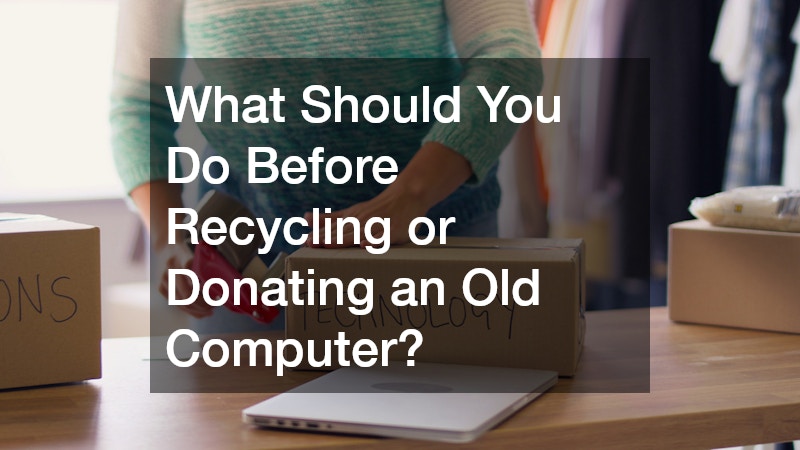
Before you hand off your computer—whether to a recycling center, donation facility, or new user—take these steps to protect your data and prep the device.
Back Up Important Files
- Use an external hard drive or cloud storage (Google Drive, OneDrive, Dropbox).
- Transfer essential documents, photos, and software keys you may need later.
- If it’s a work computer, check with your IT department before wiping data.
Backing up your data is critical before parting with your old computer. You don’t want to lose important files in the process, especially documents or photos you might need later. An external hard drive or a reliable cloud service like Google Drive can provide you with the peace of mind that your files are safely stored. Don’t forget to also save passwords or licenses for software programs that may be difficult to recover later. Taking this step ensures that your transition to a new computer is as smooth as possible.
Deauthorize Software and Accounts
- Log out of accounts like Microsoft, iTunes, or Adobe.
- Deactivate software licenses (some programs limit the number of active devices).
- Unpair Bluetooth devices and disconnect cloud storage apps.
Deauthorizing your accounts is another vital step before you part with your computer. Certain software programs have limited licenses that can only be activated on a specific number of devices. If you don’t deactivate them, you might face difficulty reinstalling those programs on your new computer. Additionally, disconnecting cloud storage apps ensures your old computer won’t have access to any sensitive files or online accounts after you’ve let it go.
Perform a Secure Data Wipe
- Simply deleting files isn’t enough. Use disk-wiping tools like:
- DBAN (Darik’s Boot and Nuke)
- CCleaner Drive Wiper
- macOS Disk Utility (for Apple computers)
- For extra security, consider physically destroying the hard drive if you’re not recycling the whole system.
Data security is a major concern when disposing of any old computer. Simply deleting files leaves traces of sensitive information on your hard drive that could potentially be recovered by someone with the right tools. Using specialized tools to wipe your hard drive ensures that no one can access your personal data. If you are particularly concerned about privacy, consider physically destroying the hard drive—either by shredding it or using a hammer to make it unreadable. It’s a simple and effective way to ensure your data is completely gone.
Restore the Computer to Factory Settings
- After wiping your data, reset the system to factory defaults.
- This ensures that if someone else uses the computer, it will boot up fresh.
Once your data has been wiped, restoring the computer to its factory settings is the final step in preparing it for donation, resale, or recycling. Factory resetting the computer ensures that it starts fresh without any of your personal information remaining on the system. It’s particularly important if the device will be reused by someone else. This process can usually be done with a few simple clicks and guarantees that the next user won’t be exposed to any of your old files or accounts.
Where Can You Recycle Old Computers?
Recycling is one of the most responsible ways to dispose of an old computer, but not all recycling is created equal. You’ll want to ensure your device ends up in the hands of certified e-waste recyclers.
Certified E-Waste Recycling Centers
Learn about reliable facilities that are recognized and certified by:
- R2 (Responsible Recycling)
- e-Stewards
These recyclers follow strict environmental and data destruction protocols. They help ensure that the materials from your old computer are properly handled, sorted, and disposed of. E-waste is a global issue, and choosing a certified facility ensures that your computer will be broken down in a manner that minimizes environmental impact and recycles as much of the device as possible.
How to Find a Computer Recycling Center Near You
- Search by ZIP code on sites like:
- Earth911.com
- Call2Recycle.org
- RecycleNation.com
- Check with your local municipality – many cities host free e-waste collection events.
Finding a local recycling center is easier than ever, thanks to online resources. Websites like Earth911.com allow you to search for nearby recycling centers by entering your ZIP code. Your city or town might also have designated e-waste collection events or special drop-off locations. Many times, these events are free, so it’s worth checking your local government’s website or calling your waste management service to find out more.
Manufacturer and Retailer Take-Back Programs
Some major brands offer free or discounted take-back options:
- Apple – Apple Trade In or Apple Recycling Program
- Dell – Dell Reconnect (partnered with Goodwill)
- HP – HP Planet Partners
- Best Buy – Accepts most electronics regardless of brand
Pro Tip: Always ask if they provide a certificate of data destruction if you’re recycling a complete system.
Retailers and manufacturers like Apple, Dell, and Best Buy offer excellent recycling programs that let you drop off old computers for responsible disposal or receive discounts on new purchases. These take-back programs are often free, though some may require you to purchase a new device. Many offer options for both recycling and refurbishing. Ask about any data destruction certifications they provide to ensure your device is properly wiped of personal information.
Can You Donate an Old Computer?
Absolutely! If your computer still works or could be repaired, the donation is a great way to give it a second life while helping others.
Where to Donate Old Computers
- Local schools or libraries (contact them first—many have specific tech requirements)
- Nonprofits such as:
- Computers with Causes
- World Computer Exchange
- National Cristina Foundation
- Tech refurbishers – organizations that refurbish older machines for use in underserved communities
Donation Checklist
- Ensure the computer powers on and meets minimum performance needs.
- Remove any personal stickers or identifying labels.
- Include necessary accessories like power cords, mice, or keyboards.
- Provide any relevant documentation (e.g., Windows or macOS license keys).
Can Old Computers Be Sold for Cash?
Yes—if your device is still functional or has valuable parts, you might be able to sell it for a little extra cash.
Best Places to Sell Old Computers
- Online marketplaces:
- eBay
- Facebook Marketplace
- Craigslist
- Trade-in platforms:
- Gazelle
- Decluttr
- Swappa
- Refurbish and resale services:
- BuyBackWorld
- Amazon Trade-In (for select devices)
Tips for Selling Your Computer
- Clean the device and take high-quality photos.
- Clearly list specs: processor, RAM, storage, screen size, OS.
- Be transparent about the condition—mention scratches, battery life, etc.
- Be cautious about meeting buyers in person; public spaces are best.
What If the Computer Is Beyond Repair?
If your computer is too old or broken to be reused or sold, you still have responsible disposal options.
️ Salvageable Parts to Remove Before Disposal
Some components may still have value:
- RAM and storage drives (especially SSDs)
- Power supply or fans
- Casing, heat sinks, or graphics cards
You can sell or donate these parts separately, or use them to upgrade another machine.
Why You Should Avoid Throwing Computers in the Trash
Throwing computers in regular trash bins is:
- Illegal in many areas
- Environmentally damaging
- A security risk if data isn’t properly erased
Always opt for certified recycling or e-waste drop-off points.
What Happens to Computers After Recycling?
Curious about what actually happens once you drop off your computer for recycling? Here’s a brief look behind the scenes:
Computer Recycling Process Overview
- The device is received and inventoried.
- Hard drives are removed and destroyed, or wiped.
- Functional parts are harvested for reuse or resale.
- Remaining materials are broken down into metals, plastics, and glass.
- Recyclables are sent to processors to be transformed into new materials.
This process ensures that harmful materials are properly managed and that valuable resources aren’t wasted.
What Are the Benefits of Recycling Old Computers?
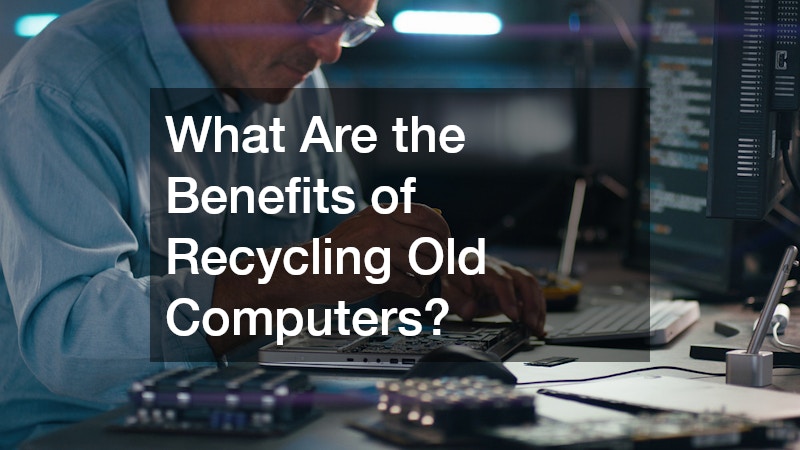
Recycling old computers brings both individual and societal rewards. Here’s a breakdown:
Environmental Benefits
- Reduces landfill waste and soil contamination
- Conserves raw materials like copper, gold, and aluminum
- Saves energy used in mining and manufacturing
Personal Security
- Proper data destruction protects against identity theft
- Certified recyclers ensure safe handling of sensitive hardware
Social Impact
- Donated or refurbished devices can empower students and low-income families
- Helps close the digital divide by making technology more accessible
FAQs: Common Questions About Getting Rid of Old Computers
Can I throw my computer in the regular trash?
No. Computers contain hazardous materials and should be taken to proper e-waste facilities.
Is recycling a computer free?
It depends. Many cities offer free recycling events. Retailers like Best Buy or Staples may charge a small fee for certain items.
Can I recycle only parts of my old computer?
Yes. Many recycling centers accept components like hard drives, batteries, and power supplies individually.
How do I ensure my data is really gone?
Use disk-wiping software that meets Department of Defense standards or remove and destroy the hard drive entirely.
Conclusion: Do the Right Thing with Old Tech
Old computers may seem like junk, but they’re far from worthless. Whether you choose to recycle, donate, or sell, handling them responsibly makes a real difference. Not only are you protecting your own personal data, but you’re also helping to reduce e-waste, conserve resources, and provide others with access to useful technology.
With plenty of easy-to-access options—from retailer take-backs to nonprofit donations—there’s no reason for old computers to end up in the trash. Take the responsible route and do your part for the planet and your community.









