The best laptop for music production generally falls under two classes: Mac or PC. If you’re going for Mac, you are limited by two choices: big or small. That’s not us being cheeky; Macbooks are, despite being amazing machines, don’t really offer much diversity in their line of laptops. Basically, you either get the big, expensive Mac, or the slightly smaller, but just as expensive, Mac.
If you’re not an Apple fanboy and don’t mind swinging the other way to PC, then you’ll have a wider choice of machines to work with. Most, if not all, PC laptops are capable of running basic music production apps and programs. However, if you’re really serious about music production, you’re going to have to opt for more powerful rigs. Thankfully, gaming laptops usually have the right specs and horsepower to handle the rigors of music production.
And so, without further ado, here are top picks for the best laptops for music production:
 Quick Specs:
Buy Now
Quick Specs:
Buy Now
 Quick Specs:
Buy Now
Quick Specs:
Buy Now
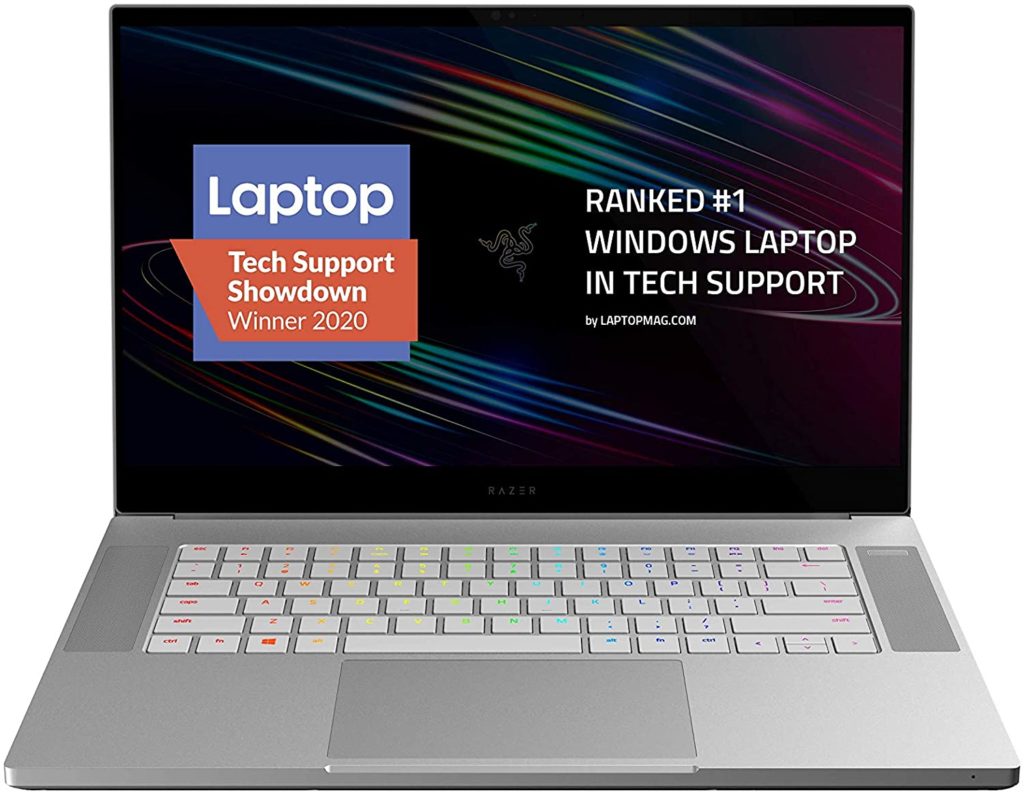 Quick Specs:
Buy Now
Quick Specs:
Buy Now
 Quick Specs:
Buy Now
Quick Specs:
Buy Now
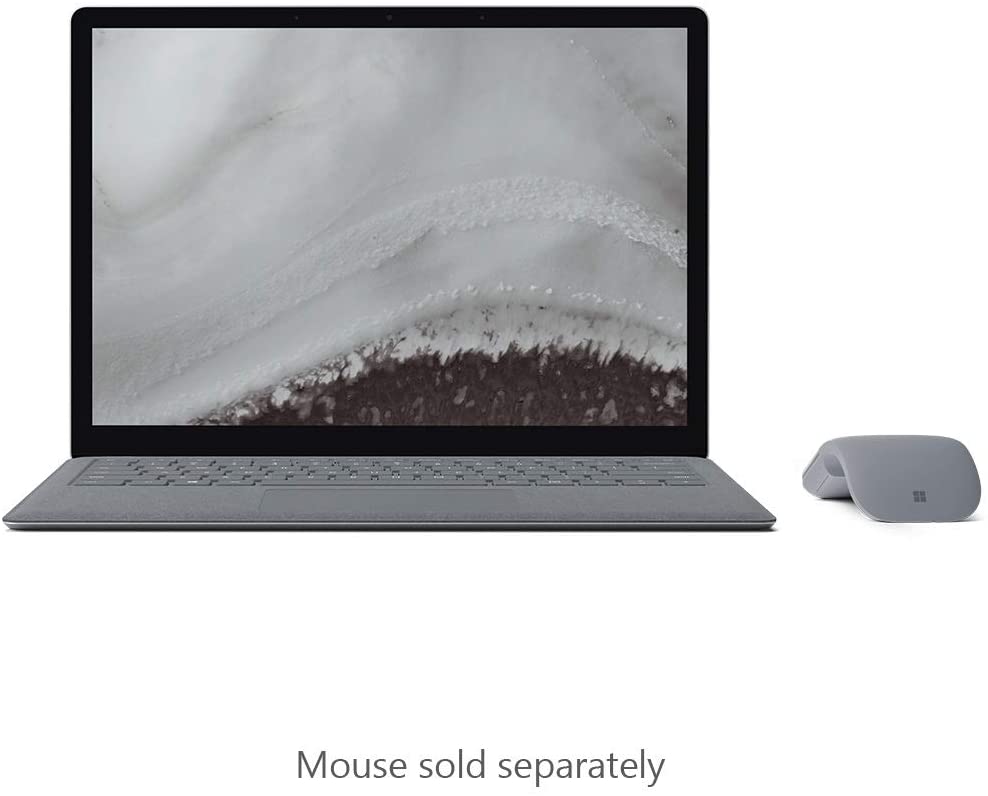 Quick Specs:
Buy Now
Quick Specs:
Buy Now
The Best Laptops for Music Production: Dell XPS 13 (2020)
 Quick Specs:
Quick Specs:
- 11th Gen Intel Core i7
- Intel Iris Xe GPU
- 32GB RAM
- 13.4” FHD at 1920×1080 resolution, WLED touch screen display
- 512GB
- 9 lbs
- 15” x 11.69” x 0.56”
Pros
- 2-in-1 design allows for finer control
- Amazing display
- Powerful specs
Cons
- On the expensive side for a PC with similar specs to a Macbook
- No digital pen support
The Best Laptops for Music Production: Apple MacBook Pro M1 13”
 Quick Specs:
Quick Specs:
- Apple M1 Processor
- Octa-core M1 GPU
- 16GB RAM
- 13” Retina Display at 2560x1600p resolution
- 2TB SSD
- 3 lbs
- 41” x 11.97” x 0.61”
Pros
- Probably the best performance…if you go premium
- Amazing battery life
Cons
- Base model specs are mediocre at best
- You need to pay a premium for premium specs
- Lack of ports
The Best Laptops for Music Production: Razer Blade 15 Studio Edition
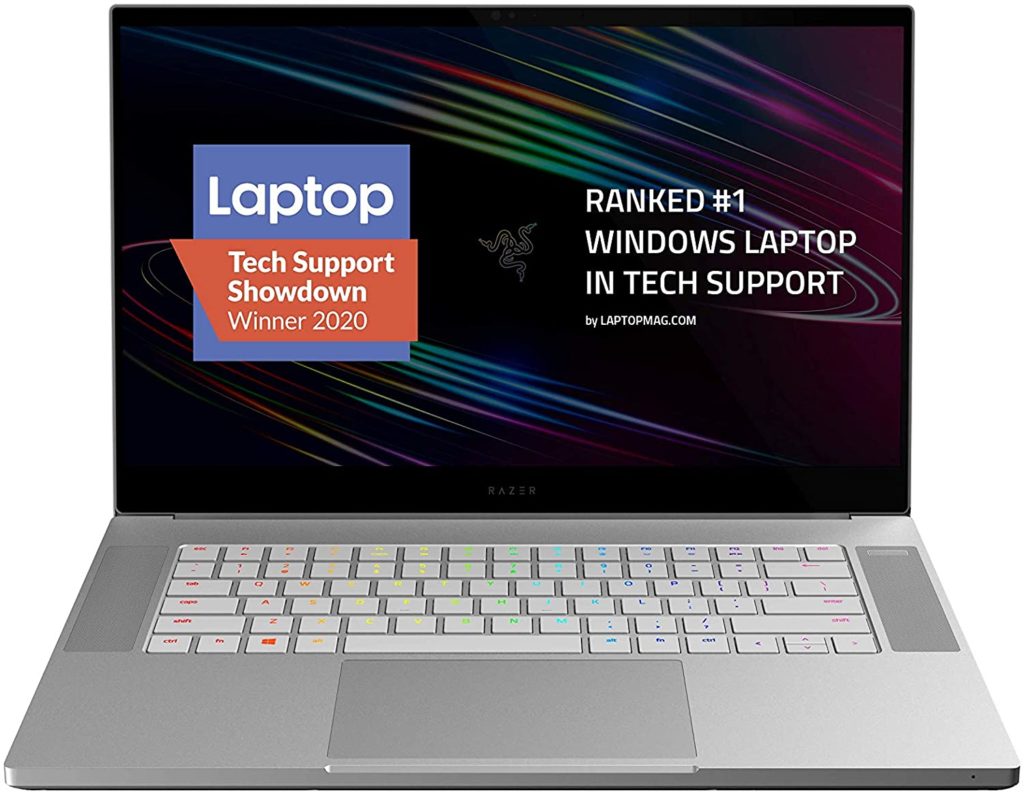 Quick Specs:
Quick Specs:
- 10th Gen Intel Core i7
- NVIDIA GeForce GTX 2080 Super with Max-Q Design GPU
- 32GB DDR4-2933MHz RAM
- 15.6” OLED 4K Touch 60Hz, 100% DCI-P3, factory calibrated
- 1TB SSD PCIe NVMe
- 03 lbs
- 98” x 0.7” x 9.25”
Pros
- Probably the most powerful laptop you can buy
Cons
- Probably the most expensive laptop you can buy
The Best Laptops for Music Production: Asus Rog Strix Scar III
 Quick Specs:
Quick Specs:
- 9th Gen Intel Core i7
- NVIDIA GeForce RTX 2070 8GB
- 16GB RAM
- 15.6” HD at 1920×1080 resolution with IPS display
- 1TB SSD
- 67 lbs
- 19” x 10.83” x 0.98”
Pros
- Customizable build allows for future upgrades
Cons
- Pretty garish design
The Best Laptops for Music Production: Microsoft Surface Laptop 2
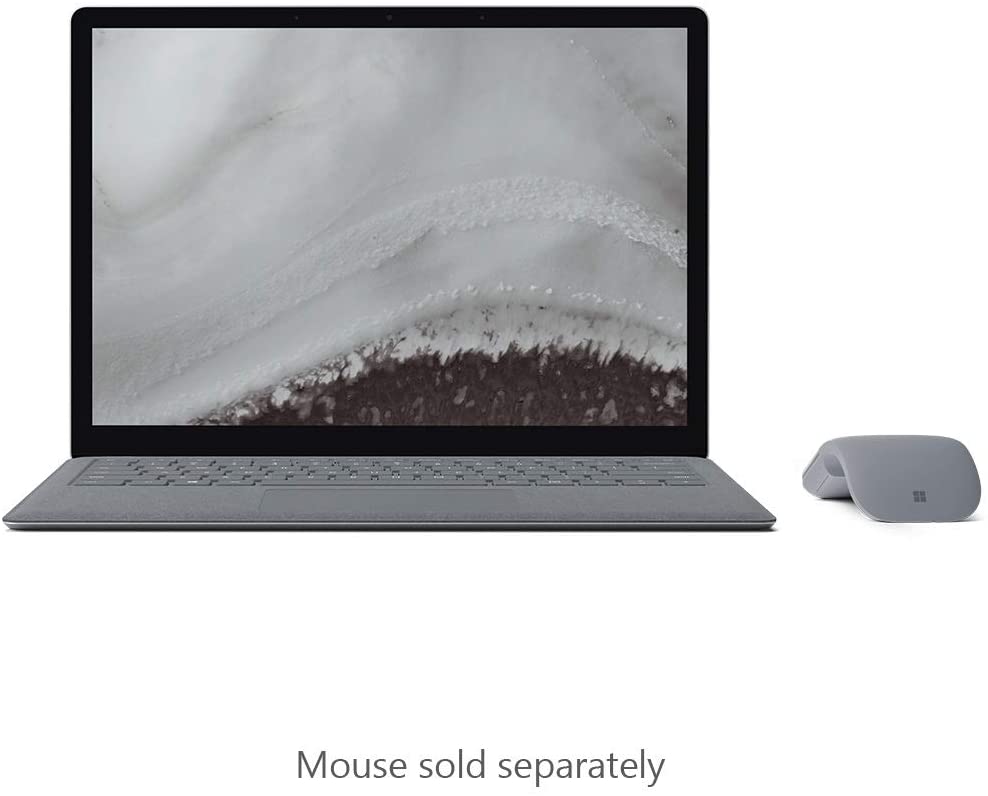 Quick Specs:
Quick Specs:
- Intel Core i5
- Intel UHD Graphics 620
- 8GB RAM
- 13.5” PixelSense Display at 2256x1504p resolution
- 256GB SSD Storage
- 76 lbs
- 13” x 8.79” x 0.96”
Pros
- Lightweight and portable
- Very affordable
Cons
- Mediocre specs
- Not enough ports









